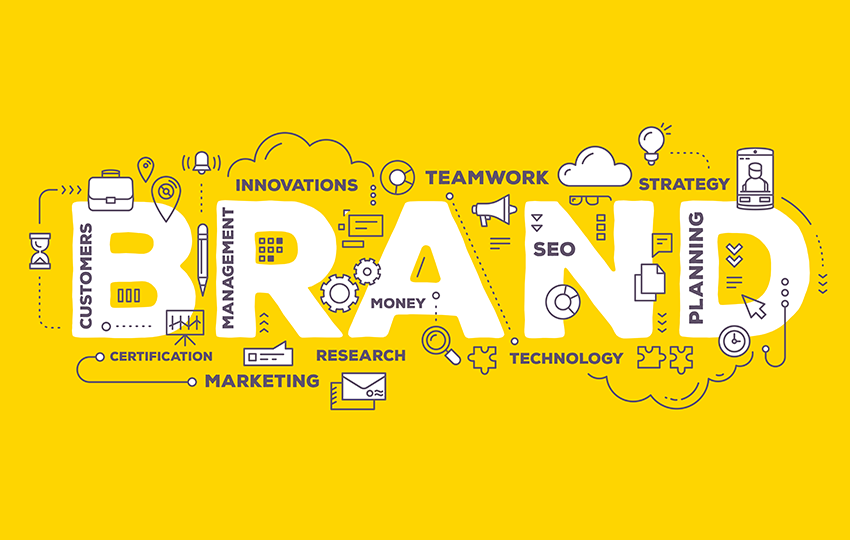MetaTrader 4 is an industry-leading platform for Forex and CFD trading. It is a powerful, comprehensive, and user-friendly platform that can be accessed on the go using your Android smartphone or tablet. If you are a beginner in Forex trading, mastering the basics of MetaTrader 4 on Android is crucial for your success. In this blog post, we will guide you on the step-by-step process of using metatrader 4 android. So sit back, grab your Android device, and let’s get started!
Step 1: Download and Install MetaTrader 4 App
The first step in mastering the basics of MetaTrader 4 on Android is to download and install the MetaTrader 4 app from Google Play Store. Search for MetaTrader 4 in the search bar and select the official app from MetaQuotes Software Corp. Once downloaded, install the app and then launch it.
Step 2: Create a Demo Account
After launching the MetaTrader 4 app, the next step is to create a demo account. A demo account is a risk-free account that allows you to practice trading without risking your own money. To create a demo account, tap the Settings icon, and then tap the Open an Account button. Select Demo Account and then fill in the required details, including your name, email address, and password. Once you have filled in all the details, tap the Register button to create your demo account.
Step 3: Navigate the MetaTrader 4 Platform
The MetaTrader 4 platform has a user-friendly interface that includes a wide range of features. The interface has four main sections: the Quotes section, the Charts section, the Trade section, and the History section. These sections are designed to help you execute trades, analyze market data, and monitor your trading activity. You can navigate through these sections by tapping on the buttons located at the bottom of the screen.
Step 4: Analyze Market Data
The MetaTrader 4 platform provides a wide range of tools for analyzing market data. You can use these tools to identify potential trade opportunities and make informed trading decisions. To access these tools, tap on the Charts section. Here, you can view charts for different currency pairs, as well as apply technical indicators, such as moving averages, MACD, and Bollinger Bands. You can also use the drawing tools to mark up the charts and highlight potential trading opportunities.
Step 5: Execute Trades
Once you have analyzed market data and identified a potential trade opportunity, the next step is to execute the trade. To do this, tap the Trade section, and then select the currency pair you want to trade. Next, decide whether you want to buy or sell the currency. You can also set stop loss and take profit levels at this stage to manage your trade risk. Once you have entered all the required details, tap the Place Order button.
Conclusion:
Hopefully, this beginner’s guide to MetaTrader 4 on Android has given you a good understanding of the basics. With MetaTrader 4, you can access a host of trading tools and execute trades on the go. To become a successful Forex trader, it’s important to master the basics of the platform. Practice using your demo account, take time to understand the tools and features, and start analyzing market data to identify potential trade opportunities. Remember, trading takes time and effort, so don’t be disheartened by early losses. Keep learning, stay disciplined, and master the basics to succeed in Forex trading.