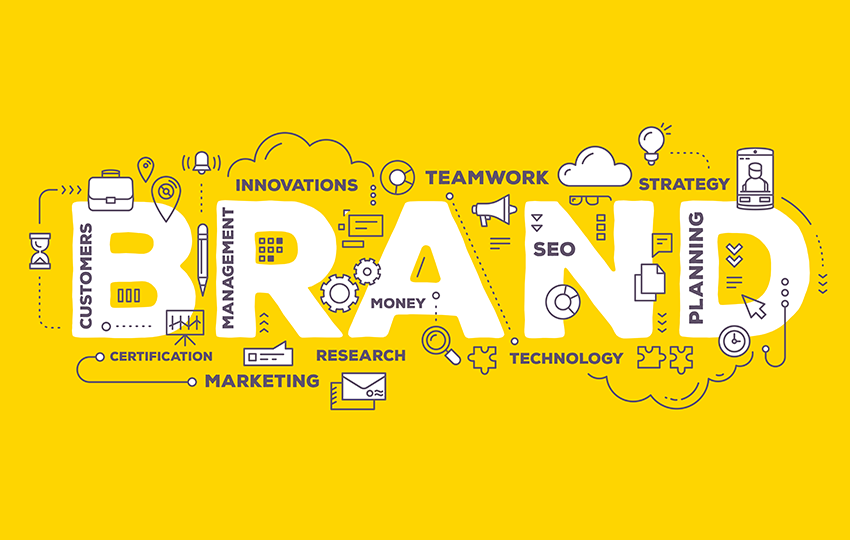Digital Signature Certificate
A digital signature certificate is a secure digital key approved by the certification officials for authenticating the certificate owner ‘s identity. Digital Signatures are generated using public-key encryption. Digital Signature Certificates (DSC) are like traditional certificates, the distinction being the electronic or digital version of DSC and the printed version of the traditional certificate.
A digital signature certificate (DSC) contains data about the owner, like his/her initials, nation, pin code, email account, date of issuance of the certificate, and the name of the certification body. Just as driving permit and visa act as evidence of the license owner and visa owner ‘s identity, DSC is likewise used to verify identity by digital means.
Requirements Needed To Be Met For DSC Utilization
Digital Signature Certificate (DSC) can be submitted electronically to display an identity, access relevant data or services on the internet, or sign certain records digitally. E-forms are electronically signed via Digital Signature Certificate and the manual signing of physical records.
Several government bodies have accepted digital signatures and DSC has also become a constitutional necessity in certain processes. For instance, business entities and individuals who wish to have their reports audited may use an electronic signature to file the ITR (income tax return).
What Are The Technical Requirements Necessary In Order To Use DSC in GST?
Firstly download and install Java-JRE. When it comes to browsers, here are the browsers that you can use for the digital signature certificate, also it is advisable to use the most recent and updated versions of the browsers.
- Version 9 and above: Internet Explorer
- Latest and updated version of Firefox 3
EmSigner
EmSigner for GST is a tool used to electronically sign different GST records including the form for GST enrollment, GST returns, etc. on the popular GST server. Such a resource is available for download on the GST website itself. This feature sets the direction for prompt and protected document signing.
Here is are the steps in order to install emsigner for GST
- Access GST platform online at www.gst.gov.in
- Select Login to sign in to the GST portal > Enter the authentication information and click Enter
- Under your login information, select “Register/update DSC”, :
- After that select “Click here for instructions on installing signer utility”
- After the completion of these steps, you will get a set of download options, choose the one compatible with your browser.
- Finally, select “Save File”
EmSigner Error
In the situation, when the server network fails, reboot the emsigner.
The following precautions to be taken prior to the utilization of DSC:
- Start by running the emsigner as an administrator
- Open the database > fill in the necessary information > go to “update DSC log”
- In the same page, open another window > form https:/127.0.0.1:1585
- Tap on “advancement”
- Then select and go to 127.0.0.1(insecure)
- Come back to platform GST > update page
- Finally, select “register DSC”
EmSigner Features
Listed below are some of the features of EmSigner
Time-fixing services
The emSigner provides you with the certified time-stamping power to eliminate signed report backdating.
Support by phone or by email
The emSigner also offers support to valued customers via phone conversations or electronic mails.
Services via eVault
The emSigner does have an eVault functionality that enables the decryption and encryption of important corporate documents.
Watermark
You should apply a watermark to sensitive papers, thus defending them from any entities trying to carry them over as their own.
Integrated API
It helps you to incorporate the signature features of the contract into the existing processes of your business.
White Labelling
You also have the luxury of making your signatory page personalized to make the business emblem and name pop out.
Aided the creation of templates
It also provides ready-to-use, customized document workflow layouts to accommodate your company.
With features such as this, it is without a doubt that the EmSigner for GST can be extremely beneficial to its users, and also it makes the signing of documents much more simple and secure.