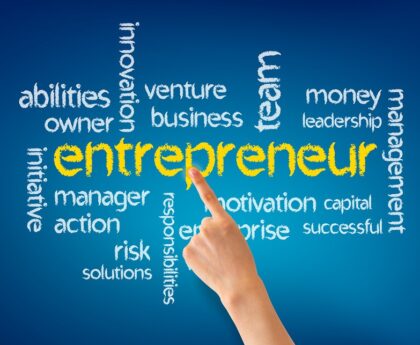MetaTrader 4 is considered as the most advanced and popular trading platform for the traders. It concern with automate trades by using the advanced indicators. Even it comes with fully-featured demo accounts that can be used for practice in the beginning days as the trader. When you are going to choose the option of the MT4 then it would be totally find to create a demo account, but if you have proper knowledge about the trading then it is possible for you to go with standard account.
Many newbie traders really appreciate MT4 fully-functional demo account that allows them to learn trading along with advanced features online. Due to its amazing beginner-friendly elements, copy trading system and other expert advisor are really supportive for the beginners. In short, if you find any issue regarding the trading on the MetaTrader 4 then you are able to take help of the experts automatically.
Back to basics!
The process of creating an account on the MT4 platform is really a cakewalk because everything is really beneficial and you can focus on each and every aspect perfectly. Here you can read about some basics-
- How to trade? – When you decided to trade then you just need to tap on the “tools” and then “New order”. Due to this, you will automatically find the order window. Other alternative option is possible along with the use of the keyboard you can tap on the F9, which is a shortcut. After that, the order window will come on the screen, but components are straightforward.
- What about symbol? – By tapping on the symbol traders can select between market, for example, Forex, Stock indices or even Gold automatically.
- Trade size – Along with the volume, you can easily decide the trade size automatically and see how many lots of CFDs you want to trade in.
- Buy or sell – By choosing Type option, you can easily select “instant execution” in order to place a trade as quick as possible you need to tap ‘buy’ or ‘sell’.
- Tool – There are lots of tools available on the platform, but you can easily stop loss along with the risk management tool that will limit the size of the losses. Therefore, it will automatically track pips and closing out the trade when they reaches the set level of loss.
- Take-profit – It is similar for the profit, in short the trader are exit when the profits get hit a certain level of point of profit during the trading on the platform.
- Commenting – When it comes to give trade commentary then you can easily add the comment into your trading journal.
- Slippage – Along with this option you can easily limit your slippage via the “Deviation” setting online.
We have mentioned some great keys and options when you will find at the time of trading on the platform of the MetaTrader 4, so before making any decision don’t forget to focus on its great outcomes that are really valuable for you. MT4 is offered by trusted brokers like AvaTrade (What is AvaTrade all about?).